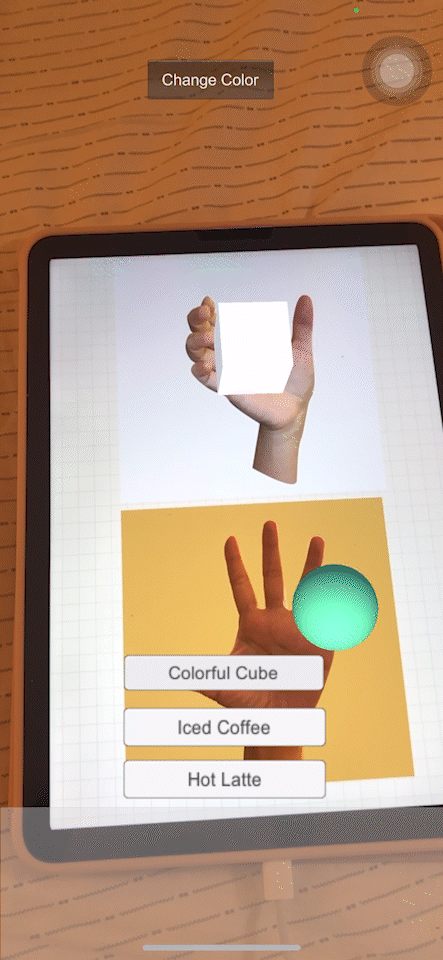Augmented Reality (AR) Development
Time
Winter 2022
Role
AR Developer
Skills
Unity, A-Frame, C#
Introduction
As one of my courses at the University of Michigan, “Developing AR/VR Experiences”, students are learning to create augmented reality (AR) and virtual reality (VR) experiences with Unity and A-Frame. I chose to develop Marker-based and Marker-less AR application with Unity.
Marker-less AR with AR Foundation for ARKit
👉 Object placement
By tapping the screen, the users are able to place Iced Coffees on the surfaces of the environment. I also created a placement indicator to tell users the positions where the coffees will be placed.
Marker-based AR with Vuforia
👉 Objects appear upon user interaction
The user can click on the buttons to choose between Ice Coffee or Hot Latte. The app will display the 3D models correspondingly. To make the scene more realistic, I use the image of my hand as the marker image, so it looks like someone having the coffee!
👉 Color change with multiple markers
In this demo video, the users are able to change the color of the cube and the sphere by clicking on the ‘Change Color‘ button. I wrote the script to complete this feature.
3D model credit
Vertex Color Coffee Props by Chaotic Formula (via Unity Asset Store)
https://assetstore.unity.com/packages/3d/props/vertex-color-coffee-props-143778#description